Log in to get access to all our helpful content!
Do you have a myOGO account? You have access to our support pages by logging in!
Is this the view you see?⬇️
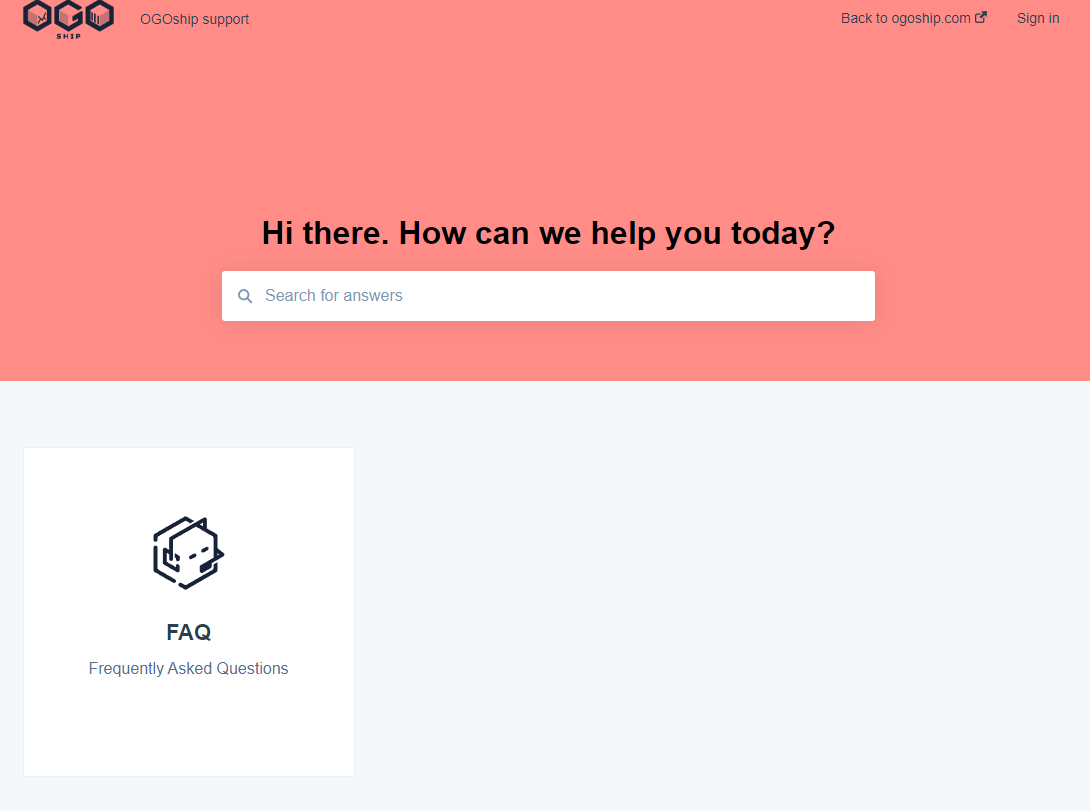
No worries! You just need to log in to see all our helpful content. Check the easy steps below.
- Click sign in on the top right corner.
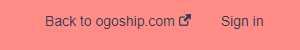
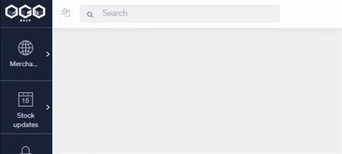 It will redirect you to log in to your myOGO account. Log in.
It will redirect you to log in to your myOGO account. Log in.- Make sure you have a merchant selected.
- And that's it - you are ready to go!
Still having problems logging in? Send us a message at service@ogoship.com and let's solve it together.