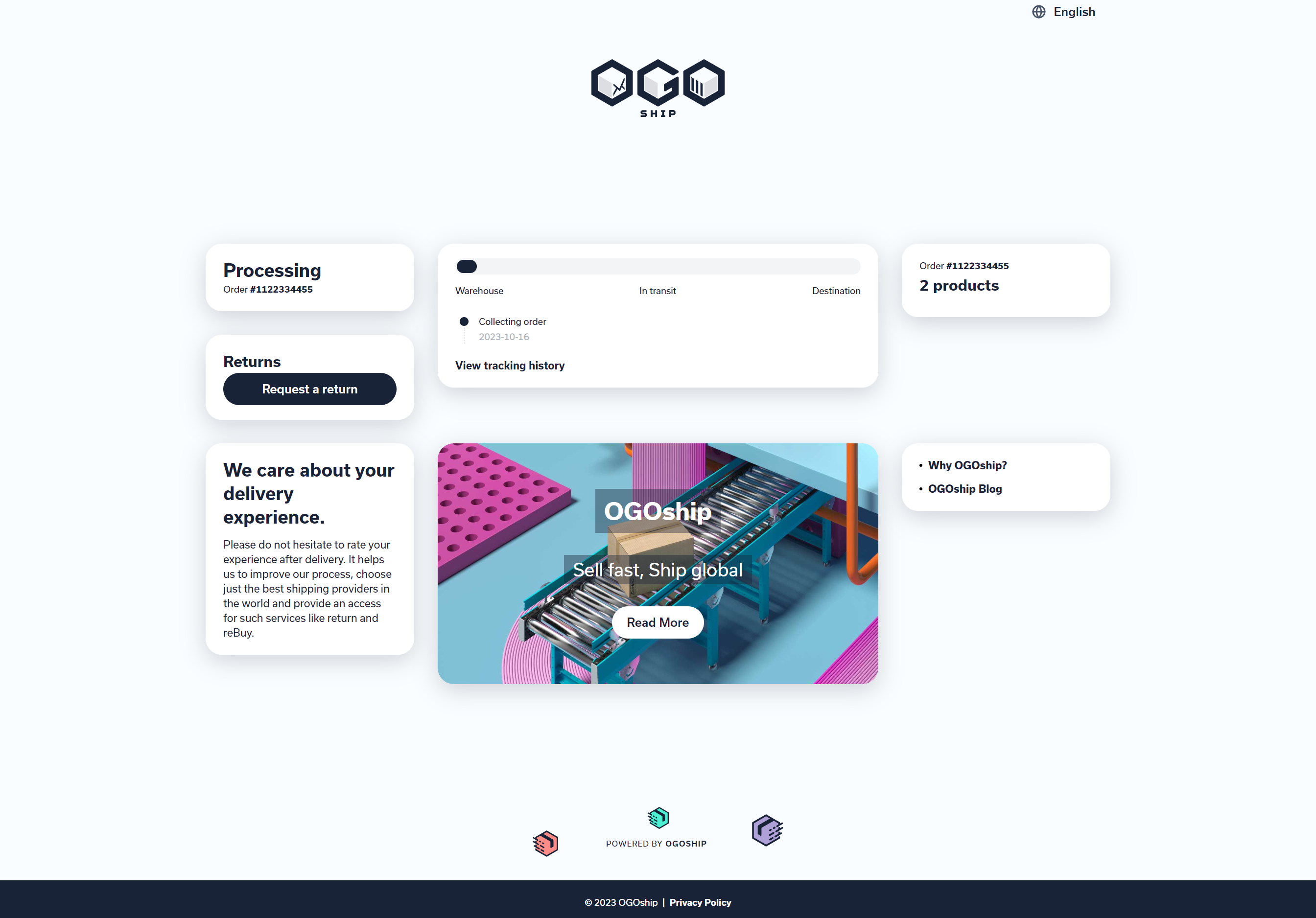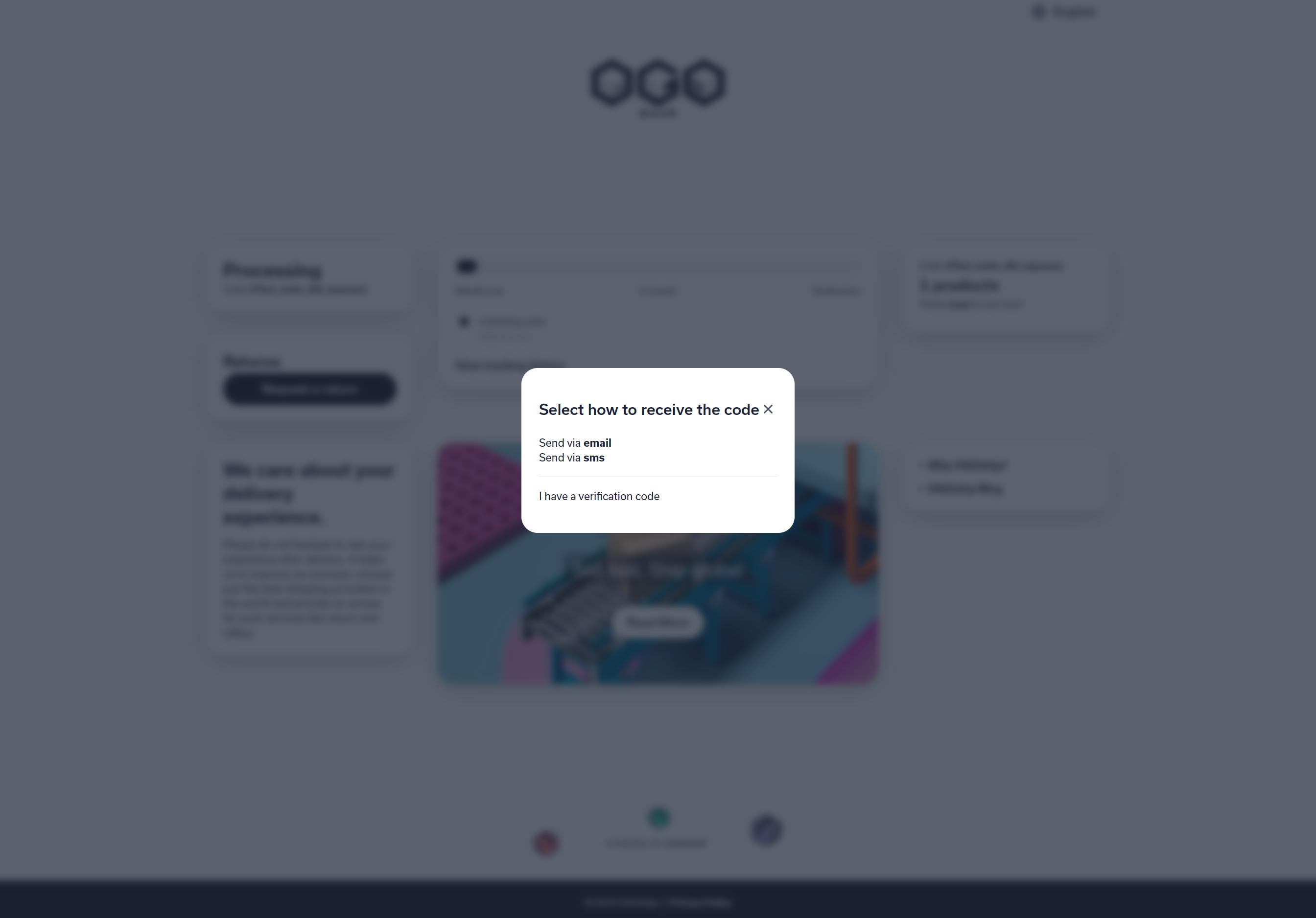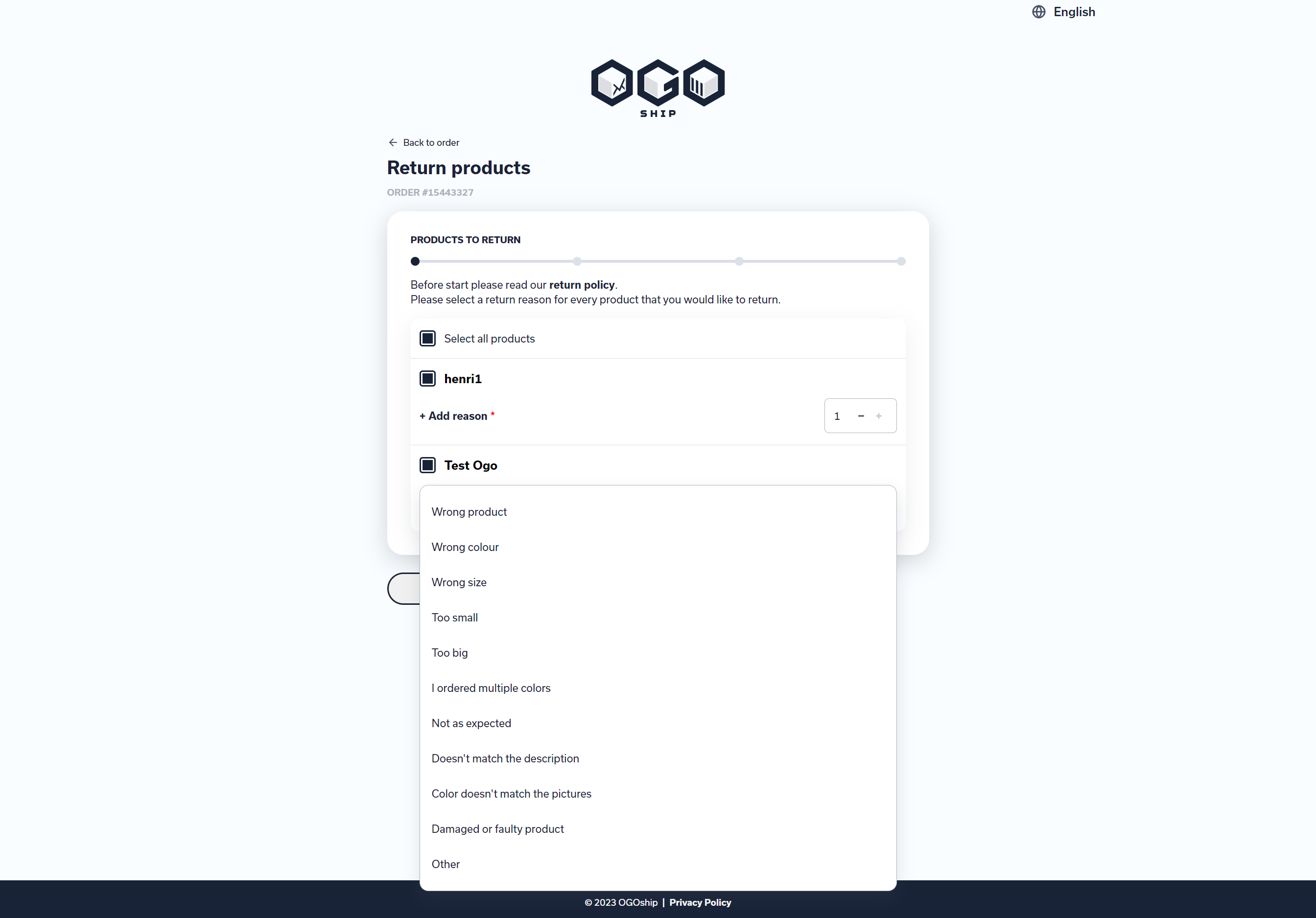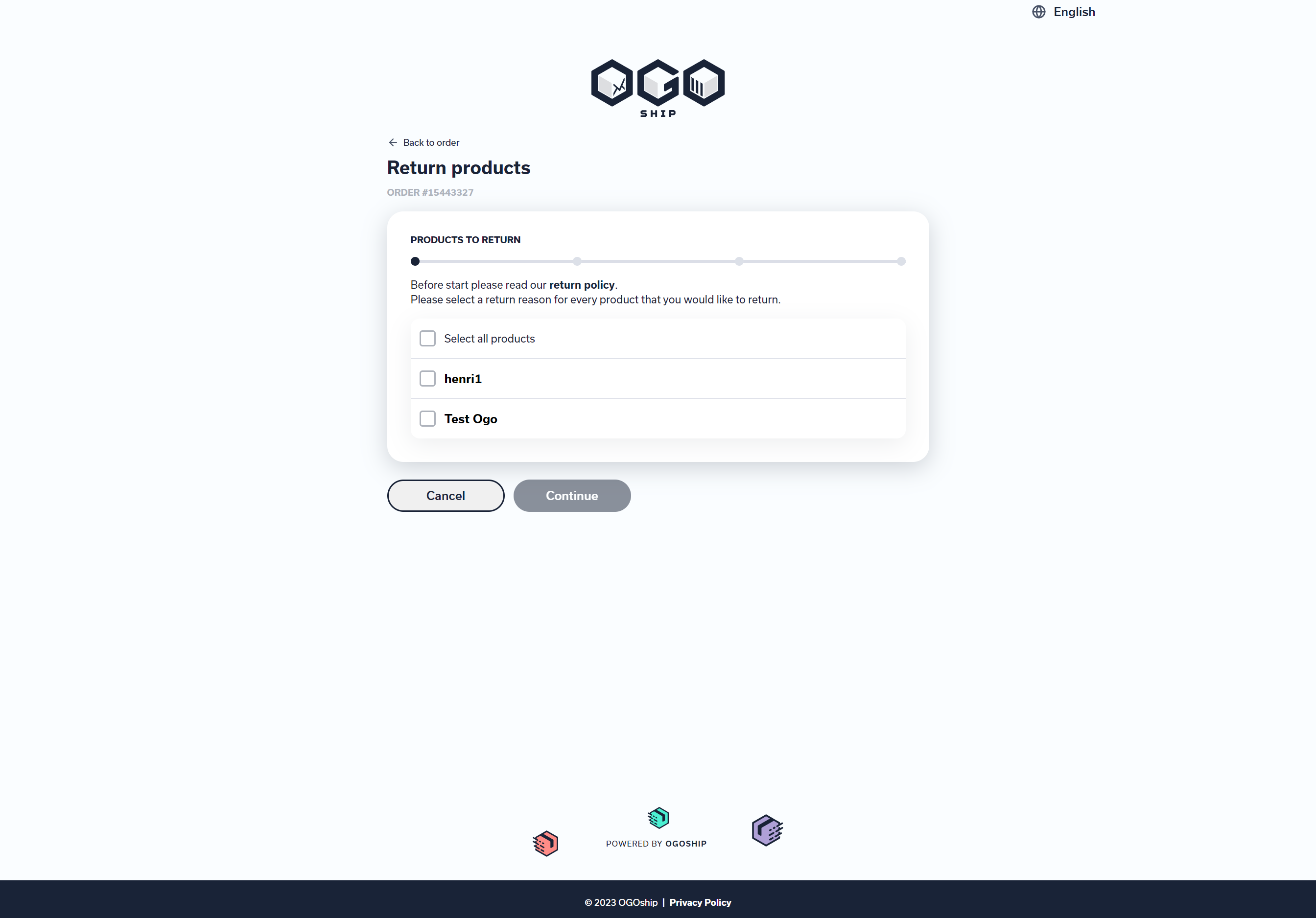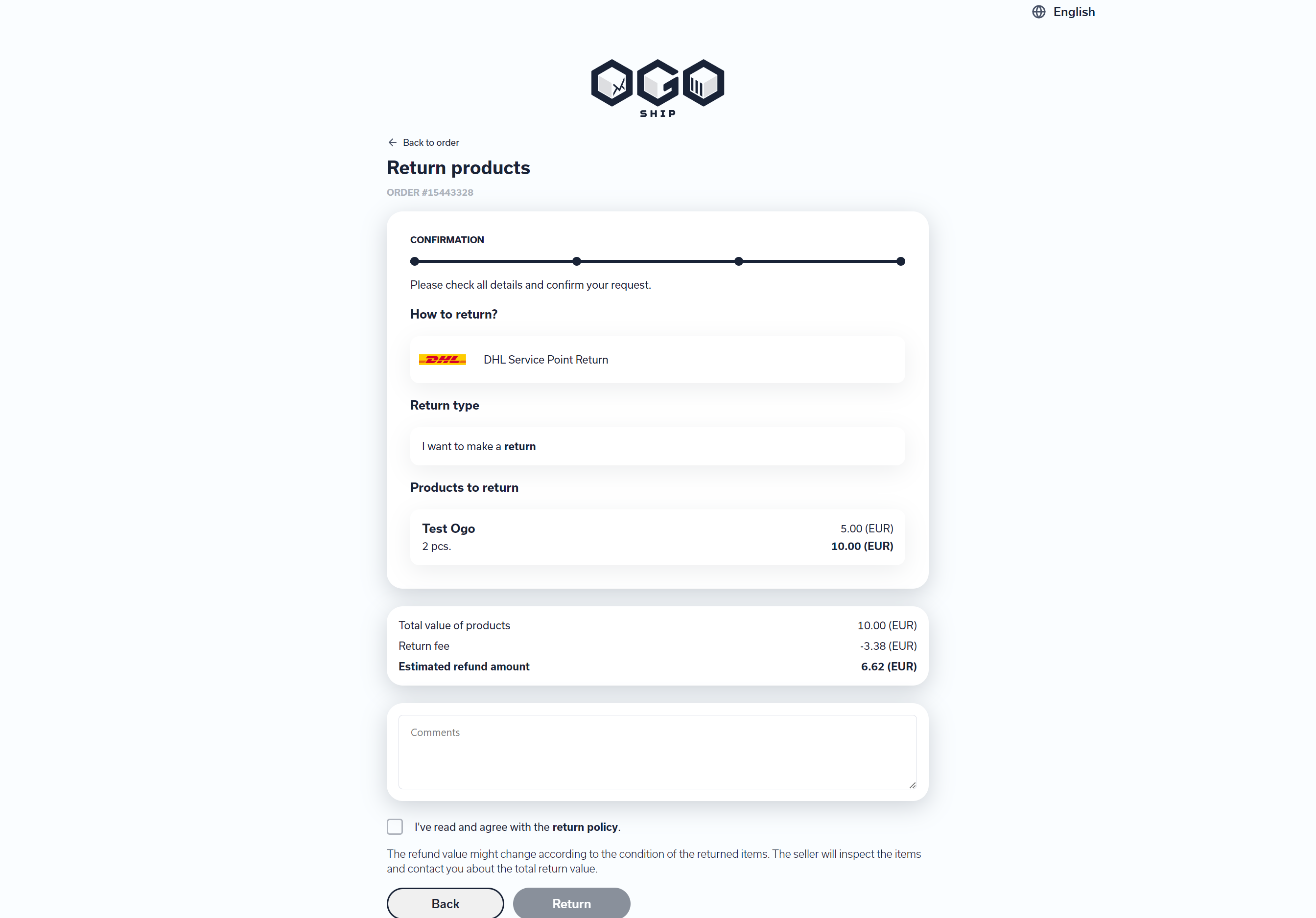This article shows an overview of the returns portal, and how it works from a consumer perspective.
For a video guide on the consumer perspective: Click here
Introduction
Welcome to OGOship Returns! We've made the process of returning products easy and convenient for you. This guide will walk you through the steps to initiate a return and get the refund you deserve.
1. Requesting a Return
If the merchant has enabled returns and created rules for your country, you'll see a "Request a return" button on your order tracking page. Click this button to start the return process.
2. Logging In and Verification
After clicking the "Request a return" button, you'll be prompted to log in. Follow the instructions to log in to your account. There can be also no log in required if the merchant has enabled this.
- You can choose to receive a verification code via email or SMS, depending on what the merchant has enabled in the notification settings.
3. Selecting Products for Return
Once logged in, you'll start the return process by selecting the products you want to return. For each product, provide a return reason.
At this time, the return process only supports returns, so simply click "Continue" to proceed.
4. Choosing Return Shipping Method
On the next screen, you'll see a list of return shipping methods available from your country. You can also check and modify your contact details, which will be used to create the return label.
![]()
5. Reviewing Return Details
The summary page will display all the details of your return:
- What items you're returning.
- The selected return shipping method.
- The estimated refund amount, which is based on the products you're returning and any possible return fees set by the merchant.
Before proceeding, you'll need to accept the return policy, then you can create the return.
6. Creating the Return
Once you've reviewed and confirmed the return details, click the "Create Return" button to initiate the return process.