Do you have a question about an order or product?
Wondering how to ask a question on a specific order or stock levels on a specific product? Here is how to contact us the best way!
Asking questions about orders
If you have a question about a specific order, please use the "Ask a question concerning order" -buttons myOGO. This button sends the question to our Merchant Care with the order information.
- Find the order that you have questions about in your myOGO account.
- You may use the search by using the order reference or customer name.
- Open the order.
- On the right-hand side action button section, you have the button "Ask a question concerning order".
- Click the button.
- Choose your subject and type in your message.
- Click Save.
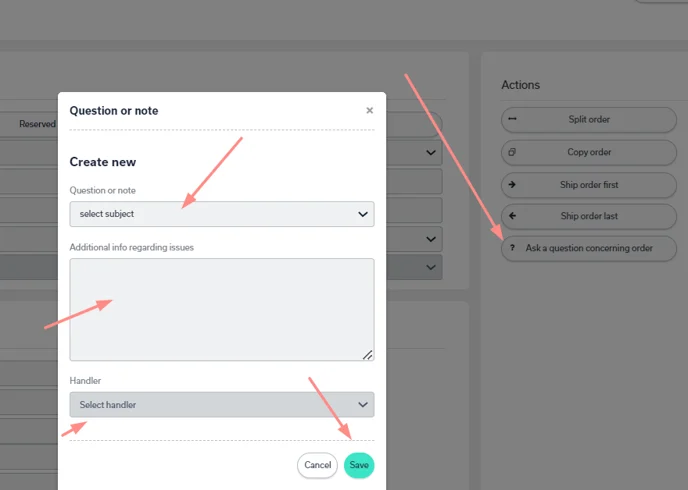
Our Merchant Care will reply to your question as soon as possible. You will receive the reply as an email to the address you used to log in to your myOGO account.
Asking questions about products
If you have a question about a specific product or stock update, please use the "Question or note" -button in myOGO. This button sends the question to our Merchant Care with the product information.
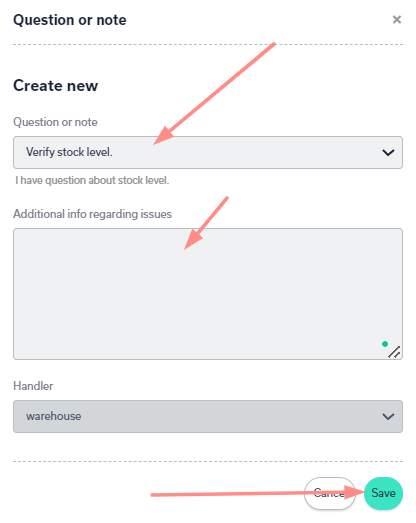
- Go to Products → Products
- Select the product you have questions about
- Open the product
- Click on the "Question or note" button
- Choose your subject and type in your message
- Click Save
Example situation - order packed poorly?
Unfortunately, we make mistakes also. In order to minimize them, we track the made mistakes and fix them correctly.
The best way to do this is to report them from the orders page by clicking "Ask a question concerning order".
Choose "Order packed poorly or incorrectly" from the dropdown menu and leave a comment on the poorly packed product so we can track the root cause of the mistake.
For your message please add the following details
- Description of the issue
- Possible missing/damaged SKU
- Photo of the SKU in questions
And we will be in contact with you shortly with an answer! 😊