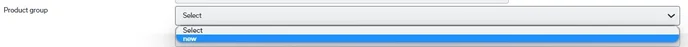How to add product groups?
To ease up product searches and reports, you may add different groups to your products.
You may add wished product groups to myOGO with few simple steps.
- Go to Products → Product groups
- Click on "Add New"
- Enter the name of your new product group
- Save
- The group is now created and you may use it on products
- Go to Products → Products
- Select and open the product you wish to add to a group
- On the Basic info of the product section you can choose the group from a drop-down list
- Save