How to cancel an order?
Sometimes customers change their minds and an order needs to be cancelled. In these situations remember to always cancel the order in myOGO first so you can stop the automated order process.
Note! Cancellations made in the online store will not cancel the order in myOGO in case it has been already synced. Follow the below steps to cancel orders in myOGO.
The fastest and cheapest way to edit orders is by doing it yourself on myOGO. For cancelling orders we have two different ways depending on the order status.
If your order is in NEW, PENDING, RESERVED, or DRAFT status
In case the order you wish to cancel is in NEW, PENDING, RESERVED, or DRAFT status cancelling is easily done if just a few steps.
- Find the order that needs to be edited in your myOGO account.
- You may search by using the order reference or customer name.
- Open the order.
- Move the status bar to CANCELLED.
- Save the order.
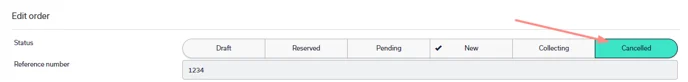
If your order is in COLLECTING status
If your order is in status COLLECTING which means that it has been already synced for the warehouse to be picked and packed, you need to request cancellation myOGO so that myOGO can check the order status from the warehouse if it still can be cancelled. If the order is too far away in the handling process you might not be able to cancel it anymore.
- Find the order that needs to be edited in your myOGO account.
- You may search by using the order reference or customer name.
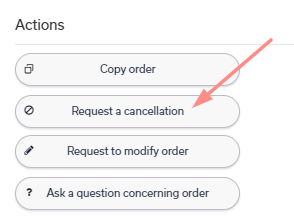
- You may search by using the order reference or customer name.
- Open the order.
- From the right-hand side action buttons click the button "Request a cancellation".
- myOGO will process the request.
- If the order could still be cancelled it will be automatically moved to CANCELLED status.
- If the order is too far in the handling process you will receive a red error sign that is too late to cancel anymore.
Orders in statuses SHIPPED and RETURNED
All orders in SHIPPED or RETURNED status can no longer be cancelled as they are already handled. If the order is shipped but the customer has cancelled the order, the best way is to request the customer to refuse the delivery or to not have them pick it up from the service point. Refused and non-picked orders will be automatically returned to the warehouse.
The other option is to request the customer to return the parcel back to the warehouse. Please see the return instructions per warehouse here.