PFS: How to add the MRN number for my inbound delivery?
This article tells you how to add the MRN number for your inbound deliveries at the PFS warehouse.
As it is a legal requirement of the HMRC for all merchants to keep all importing documents on hand for a certain period of time (see more here) and the warehouse to keep track of each MRN number for inbound deliveries, we have created a new feature in myOGO to keep an active track of these. This way, we help you stay compliant with these requirements, and ensure the warehouse fulfills their legal obligations at the same time.
Moving forward, there is a new field in the Stock Update for your inbound delivery called “MRN number”. You can add this number to the Stock Update after the Stock Update has been created.
Below is a guide on how this works, and the guide will also be published in our knowledge base that you always can access at support.ogoship.com
- Go to the Stock updates-view in myOGO:
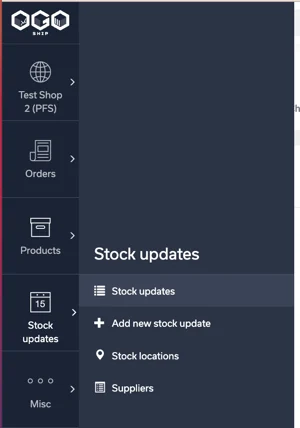
2. Select the Stock Update for which you want to add the MRN number. Click the green arrow on the left:
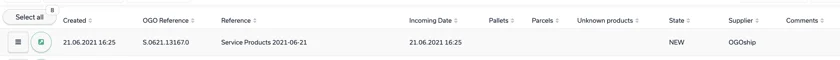
3. Under “Linked MRN numbers”, add the MRN number in the “Code”-field. In case your import was coming from a UK address (i.e. was not customs cleared), write “domestic import”:
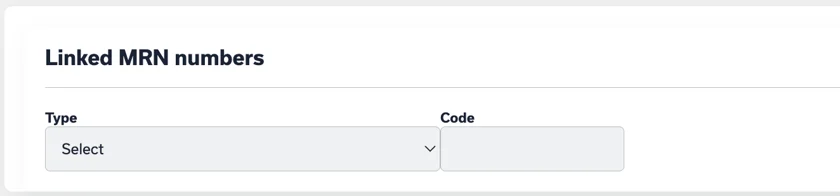
As soon as you have received the MRN number(s) for your inbound delivery, add the MRN number into this field. The data you enter into the field will be transmitted to the warehouse and followingly, to the HMRC. OGOship does validate the correctness of the data you enter into this field, so in doubt, please consult with your tax advisors to ensure you insert specifically the MRN number for your import.
A reminder email is sent to the email address which is marked as your contact email in myOGO. These reminder emails will be sent daily starting from the fifth day after your goods inbounding has been started. Depending on how you import your goods into the UK, the source for retrieving the MRN number may vary, but typically the easiest way to find the MRN numbers is in the import documentation of the inbound delivery.
We would like to specify that the MRN number needs to be uploaded into MyOgo (under the Stock Update you created for the incoming shipment) before the goods can be processed and entered into the stock balance at the warehouse. Hence, kindly coordinate with your freight forwarder to be able to access the MRN number for your inbound shipment swiftly, in order to enable a quick inbounding of your goods.
Supplier Reference Requirements:
-
For non-UK suppliers:
The supplier’s trading name is mandatory, as it determines whether an MRN (Movement Reference Number) is needed for customs. -
For UK suppliers:
The trading name requirement is less strict if stock is coming directly from the merchant.
However, if the stock is coming from a third party, the supplier’s trading name must be provided.
Verification Process:
We verify that the trading name submitted on the purchase order:
- Matches the name on the delivery note
- Matches the name in our system
If discrepancies are found, we will attempt to verify the name:
- Via GOV.UK (for UK suppliers), or contacting you.
Important Formatting Rules:
To avoid rejections and import errors, the supplier reference must:
- Be case sensitive
- Include all spaces and special characters exactly as recorded
- Exactly match the reference set up in our system